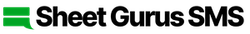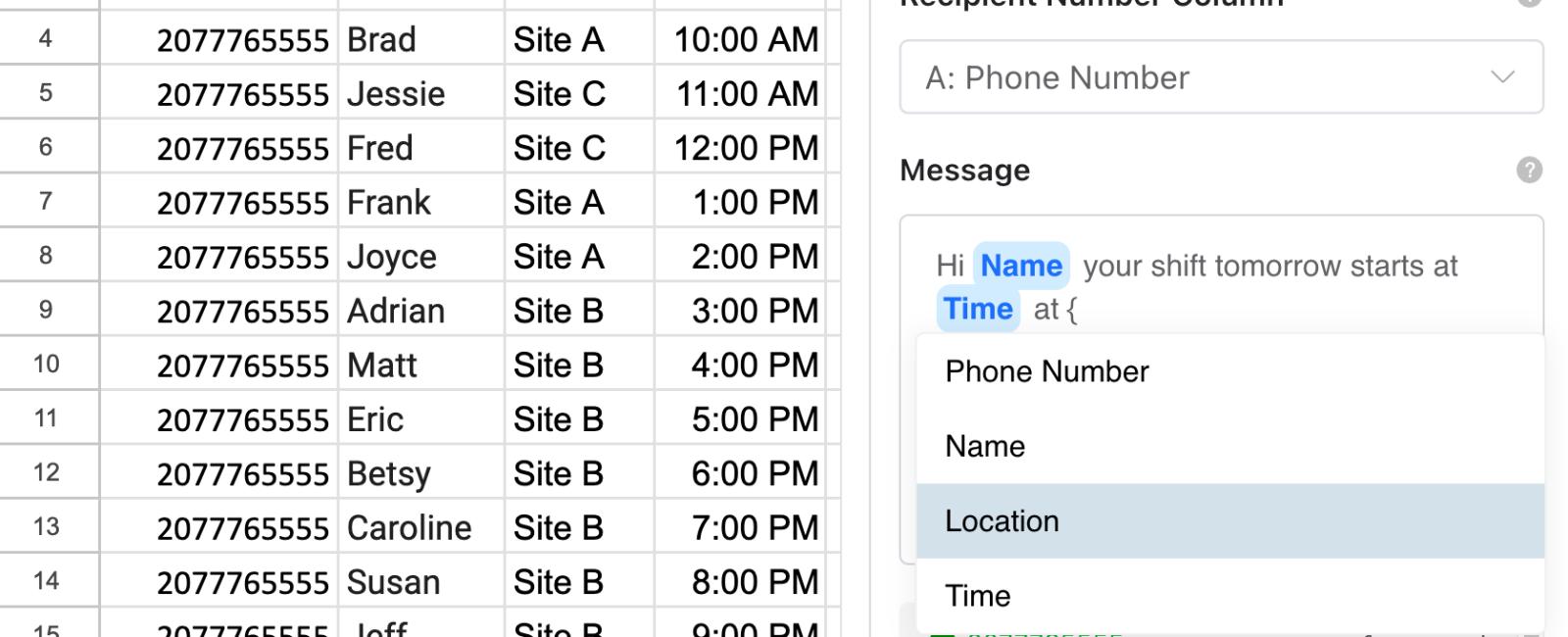
You use Google Sheets for your business. Naturally, you wonder, how can I sent texts from Google Sheets? Or put a different way, how can I use Google Sheets to send data to a SMS messaging service like Twilio?
There are complicated ways to do this. For example
- You can work with Zapier to connect Twilio and Google Sheets
- Or your could follow Twilio’s steps here and write App Script code.
Both are doable, but are time intensive. And in Twilio’s case involve writing code. We built Sheet Gurus to makes sending texts from Google Sheets simple, no coding required.
First install the extension from the Google Workplace Marketplace. Check out our user guide which has additional details around installation (its simple, don’t worry).
Start sending texts by creating a new sheet with the applicable data (be sure to add a header row). You can put anything you want here (or even nothing at all), as long as 1 column of your data contains only the phone number of each recipient. Below is an example of this. This image shows how to send texts from google sheets, using the Sheet Gurus Google Marketplace Extension. The example shown has a list of phone numbers and associated variables (first name, last name, location, and time) that are used to send a customized bulk text to each recipient.
In the “Message” box, select a variable by typing ”{” then select the correct variable (these align with the header row items). Once the preview looks good — hit send!
Now send personalized texts to hundreds (or even thousands) of folks, in just a few minutes. Here is a quick YouTube video that shows you how easy it is.
The team at Sheet Gurus has worked hard to handle the complexity behind the scenes - trust us, there is a lot! The short of it is that we’ve built an amazing integration with Twilio and connected it with Google Sheets so that you don’t have to.
If you have any questions, or need additional information, please reach out to help@sheetgurus.com.