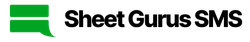Table Of Contents

What does opt mean in a text message?
The word “opt” means to make a decision from a range of options. In this case, by asking text recipients to opt in, they are giving permission to allow you to send text messages directly to their mobile phone.

According to the FCC, it is illegal to text recipients without their explicit agreement to receive messages from them. US carriers as well as all application-to-person text messaging services abide by these instructions to help reduce spam. In order to stay within compliance, there are specific guidelines to follow.
- Get explicit consent from recipients before sending text messages
- Inform subscribers they can unsubscribe from your list
- Communicate any fees or costs
- Identify who you are
You can read more about the
Telephone Consumer Protection Act (TCPA) here.What does opt in mean in a text message?
Opt in text messages takes the above into account a bit further. By asking subscribers to express explicit written consent to receive text messages from an entity, we are successfully asking for their opt in. Oftentimes a request for opt in asks the recipient to reply with a specific keyword like “YES” to confirm they would like to receive text messages.
Examples of opt in text messages
Here are some examples that we often see within Sheet Gurus SMS:
- Reply YES to receive updates from {Entity Name}. Reply STOP to unsubscribe.
- Text CONFIRM to let us know that you’ll be coming to your appointment at {Date Time}.
Best practice assumes that senders will use a double opt in where:
- The sender will ask for permission to text the recipient prior to texting
- The recipient will reply back with a keyword indicating they would like to continue receiving messages.
The STOP keyword is standard for all toll free numbers and automatically unsubscribes a recipient from your phone number. This is automatically managed by US carriers and once a recipient replies STOP, they will not receive messages again from your toll free number again unless they text START.
There are different ways for a sender to ask for permission to text recipients. Check out the different types of opt-ins and which you should choose when verifying your toll free number.
What does opt out mean in a text message?
An opt out text message is typically a keyword that allows a recipient to unsubscribe from any future text messages from a phone number. By default here are key words that will indicate an opt out message:
- STOP
- UNSUBSCRIBE
- CANCEL
Examples of out out text messages
Here are some examples that we often see within Sheet Gurus SMS:
- If you’d like to unsubscribe from our text messages, reply STOP.
- Text STOP to unsubscribe.