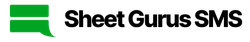Volunteer Coordination for Game Days: How to Use Google Sheets and SMS to Keep Events Running Smoothly
Managing volunteers on game days can be a daunting task, but with the right tools, it becomes a seamless experience. This comprehensive guide on Volunteer Coordination for Game Days reveals how to streamline your event management using Google Sheets and SMS. With Sheet Gurus SMS, you can effortlessly send bulk messages directly from Google Sheets, ensuring efficient communication and coordination. Explore effective event management tools and techniques to keep your game day events running smoothly.
Understanding the Challenges of Volunteer Coordination for Game Days
Coordinating volunteers for game days presents a unique set of challenges that can often lead to logistical nightmares if not managed properly. From last-minute cancellations to communication breakdowns, these hurdles can disrupt the flow of the event and impact the overall experience for attendees and participants. Fortunately, technology offers solutions to streamline these processes. By using Google Sheets for event coordination and integrating bulk SMS for volunteer management, organizers can maintain clear communication and ensure everyone is on the same page. This approach not only saves time but also reduces the stress associated with managing large groups of volunteers.
Common Challenges in Volunteer Coordination
- Last-Minute Cancellations: Volunteers may cancel at the last minute, leaving gaps in essential roles.
- Communication Breakdowns: Without a centralized communication system, important updates can be missed.
- Scheduling Conflicts: Overlapping shifts and miscommunications can lead to understaffing or overstaffing.
How Technology Can Help
- Centralized Scheduling: Google Sheets allows for real-time updates and easy access for all team members.
- Instant Communication: UsingSheet Gurus SMS, send bulk SMS messages with dynamic content to keep volunteers informed.
- Real-Time Updates: Volunteers can receive instant notifications about schedule changes or urgent announcements.
💡 Tip: Use dynamic variables in your SMS messages to personalize communication, such as “Hello {Name}, your shift on {Date} has been updated.”

Step-by-Step Guide to Using Google Sheets and SMS for Volunteer Coordination
Organizing a game day involves juggling many moving parts, and effective volunteer coordination is key to success. By integrating Google Sheets with SMS, you can streamline communication and ensure everyone is on the same page. Here’s how to set up and use Sheet Gurus SMS for this purpose.
Setting Up Google Sheets for Volunteer Coordination
- Create a New Spreadsheet: Start by creating a Google Sheet that lists all volunteers, their roles, and contact information.
- Install Sheet Gurus SMS: Add the Sheet Gurus SMS add-on to your Google Sheets. This tool allows you to send bulk SMS directly from your spreadsheet.
- Organize Data: Use columns for names, roles, and phone numbers. This structure will help you manage and filter volunteer information efficiently.
Sending Dynamic SMS Messages
- Compose Your Message: In the Sheet Gurus SMS sidebar, write a message using curly brackets for dynamic content. For example, “Hello {Name}, please report to the {Role} station by 9 AM.”
- Select Recipients: Choose the volunteers you need to contact by filtering the spreadsheet based on roles or other criteria.
- Send SMS: Click ‘Send’ to dispatch your message. Volunteers will receive personalized texts, ensuring clear and direct communication.
💡 Tip: Use dynamic SMS content for event planning to personalize messages and improve engagement.
Managing Responses and Compliance
- Real-Time Inbox: Utilize the real-time inbox feature to manage incoming replies from volunteers. This two-way communication ensures you can address any questions or changes promptly.
- Automatic Filtering: Sheet Gurus SMS automatically filters messages to comply with regulations, saving you time and potential legal issues.
For more insights on using Google Sheets for event management, explore our event management tools and techniques page.

Tips, Troubleshooting, and Common Mistakes
Managing volunteer coordination for game days can be seamless with the right tools. Here are some practical tips and common pitfalls to avoid when using Google Sheets and SMS:
Optimize Google Sheets for Volunteer Management
- Use Filters and Conditional Formatting: Highlight important information, such as volunteer availability or task assignments, to ensure nothing is overlooked.
- Leverage Real-Time Collaboration: Allow multiple coordinators to update the sheet simultaneously, ensuring everyone is on the same page.
💡 Tip: Regularly back up your Google Sheet to prevent data loss.
Effective Use of Sheet Gurus SMS
- Personalize Messages: Use dynamic content variables like
{Name}or{Task}to personalize SMS communications, enhancing engagement. - Two-Way Communication: Utilize the real-time inbox feature for seamless two-way SMS communication with volunteers, allowing for quick responses to questions or updates.
⚠️ Warning: Ensure compliance with SMS regulations by using automatic message filtering.
Troubleshooting Common Issues
- SMS Delivery Problems: Check for any network issues or incorrect phone numbers. Refer to our guide on verifying phone numbers.
- Google Sheets Sync Issues: Ensure all collaborators have the correct permissions and that the Google Sheets add-on is properly installed.
For more insights on managing volunteer coordination, explore our event management tools and techniques page.

Mastering Volunteer Coordination for Game Days
Effectively managing volunteer coordination for game days can be a seamless experience with the right tools. By leveraging Google Sheets for event coordination and employing bulk SMS for volunteer management, you can streamline communication and enhance efficiency. The integration of Sheet Gurus SMS into your workflow offers a powerful solution. This Google Sheets add-on enables you to send bulk SMS directly from a sidebar, not via spreadsheet formulas, saving time and reducing costs. Features like dynamic SMS content for event planning and two-way SMS communication with volunteers ensure that your messages are personalized and interactive. Automatic message filtering keeps you compliant with regulations, making it a comprehensive tool for event organizers.
Explore more about event management tools and techniques to further enhance your planning strategies. Ready to transform your event coordination? Try Sheet Gurus SMS today and experience the difference it makes in managing your game day events smoothly.