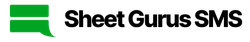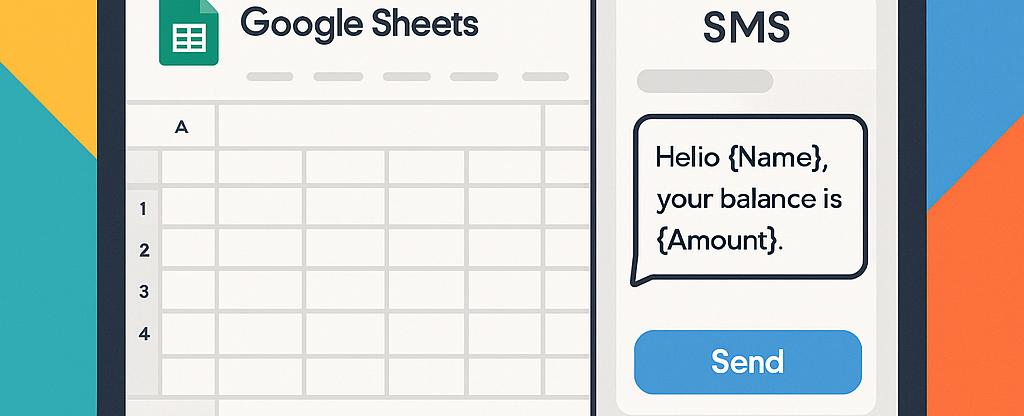
How to Leverage Google Sheets to Manage Revenue Cycle Management
Unlock the potential of Google Sheets for effective revenue cycle management by integrating the powerful features of Sheet Gurus SMS. This comprehensive guide will walk you through leveraging Google Sheets to streamline your revenue processes, enhance communication, and boost efficiency. Discover how to send dynamic, bulk SMS directly from your spreadsheets, ensuring compliance and fostering real-time, two-way communication with your clients. Dive into our
Revenue Cycle Management Tools Guide to transform your financial operations today.Understanding Revenue Cycle Management and Preparation with Google Sheets
Revenue cycle management (RCM) is a critical process for businesses, particularly in healthcare, where it involves managing the financial transactions from patient services to payment collection. Using Google Sheets for revenue management can simplify this process by offering a flexible, customizable platform for tracking and analyzing financial data. With the integration of tools like Sheet Gurus SMS, Google Sheets becomes even more powerful, allowing for seamless communication and enhanced efficiency in managing the revenue cycle.
What is Revenue Cycle Management?
RCM encompasses the entire lifecycle of a financial transaction, from the initial service request to the final payment. It involves various stages such as patient registration, billing, and payment collection. By effectively managing these stages, businesses can ensure a steady cash flow and minimize revenue losses.
Preparing Google Sheets for RCM
To manage revenue cycle with Google Sheets, start by setting up a spreadsheet with columns for each stage of the revenue cycle. Include fields for patient information, service details, billing amounts, and payment status. This setup will help in tracking the progress and identifying bottlenecks in the cycle.
Enhancing RCM with Sheet Gurus SMS
Integrating Sheet Gurus SMS into your Google Sheets setup allows for real-time communication with clients or patients. For example, you can send automated reminders for outstanding payments using dynamic content variables:
- “Hello {Name}, your payment of {Amount} is due on {Due Date}. Please contact us if you have any questions.”
💡
Tip: Use the real-time inbox feature to handle queries and feedback promptly, ensuring a smooth communication flow.
For more insights on using Google Sheets for efficient management, explore our guide on automating SMS from Google Sheets without coding.
Step-by-Step Guide to Using Google Sheets for Revenue Cycle Management
Managing revenue cycles can be streamlined using Google Sheets, especially when paired with the Sheet Gurus SMS add-on. This guide will walk you through the process of setting up and utilizing these tools effectively.
Setting Up Google Sheets for Revenue Cycle Management
- Create a New Sheet: Start by opening Google Sheets and creating a new spreadsheet. Label columns for key data points such as client names, invoice numbers, payment due dates, and amounts due.
- Organize Your Data: Use Google Sheets functions to sort and filter data. This helps in tracking outstanding payments and identifying trends in your revenue cycle.
- Integrate with Accounting Software: Consider integrating your Google Sheets with accounting tools like QuickBooks Online to automatically update financial data.
💡 Tip: Use conditional formatting to highlight overdue payments for quick identification.
Installing and Using Sheet Gurus SMS Add-On
- Install the Add-On: Navigate to the Google Workspace Marketplace and search for “Sheet Gurus SMS.” Install the add-on to your Google Sheets.
- Set Up SMS Templates: Use curly brackets to create dynamic content in your SMS templates. For example, “Hello {ClientName}, your payment of {AmountDue} is due on {DueDate}.”
- Send Bulk SMS: Access the Sheet Gurus SMS sidebar to send messages directly from your sheet. This feature allows for efficient communication with clients, reminding them of upcoming or overdue payments.
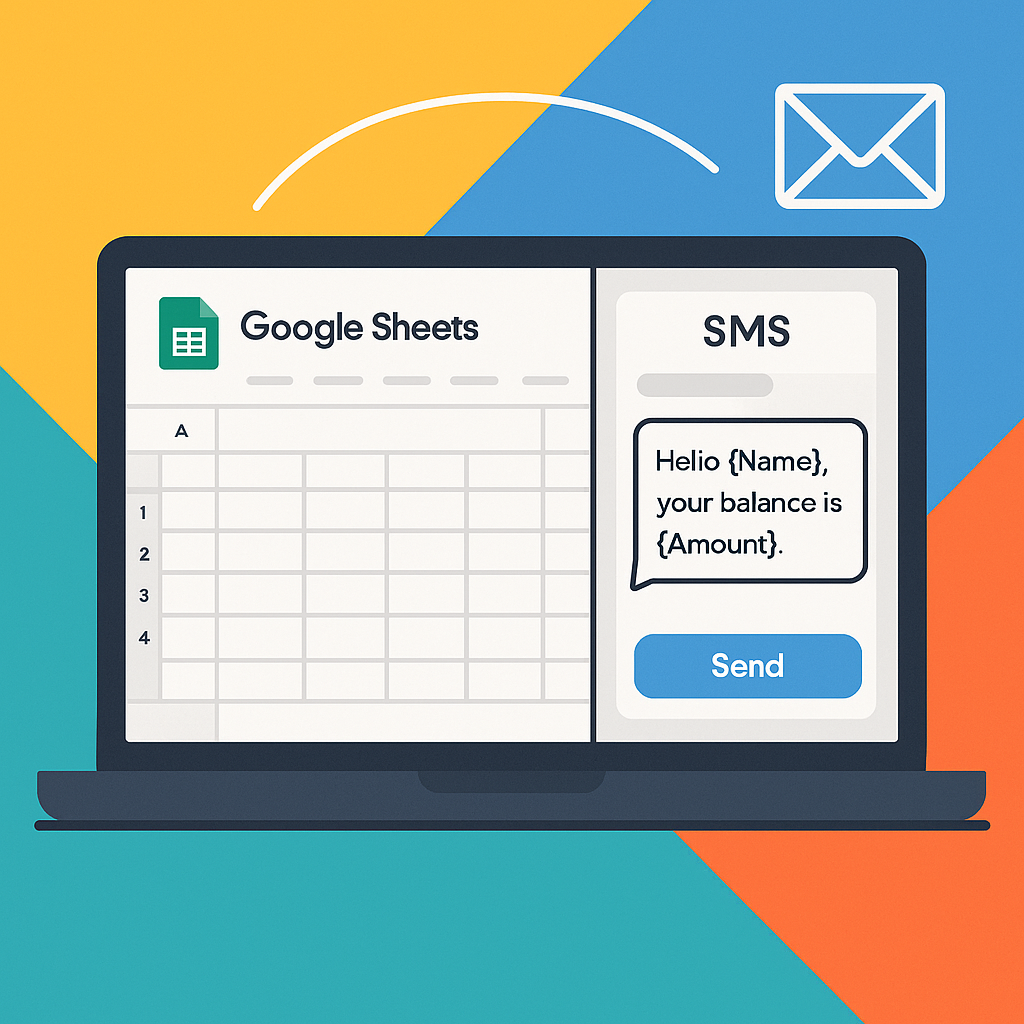
⚠️ Warning: Ensure compliance with SMS regulations by using automatic message filtering.
Enhancing Communication and Efficiency
- Real-Time Inbox: Utilize the real-time inbox feature to engage in two-way communication with clients, addressing their queries promptly.
- Automate Reminders: Schedule SMS reminders for upcoming payments to reduce late payments and improve cash flow.
- Monitor and Analyze: Regularly review your Google Sheets data to identify patterns and make informed decisions about your revenue cycle management.
For more insights on leveraging SMS and Google Sheets, explore our guide on automating SMS from Google Sheets without coding. This can further enhance your operational efficiency and client communication.
Tips, Troubleshooting, and Common Mistakes in Revenue Cycle Management with Google Sheets
Managing revenue cycles efficiently with Google Sheets can be a game-changer for businesses. Leveraging tools like Sheet Gurus SMS can enhance your workflow, allowing for seamless communication and data management. Here are some practical tips and common pitfalls to avoid:
Practical Tips for Effective Management
- Automate Reminders: Use Google Sheets to schedule and send reminders for payment deadlines. Integrate with Sheet Gurus SMS to automate these notifications.
- Dynamic SMS Content: Utilize dynamic SMS in Google Sheets by incorporating variables within curly brackets. For example, “Hello {Name}, your payment of {Amount} is due on {Date}.”
- Real-Time Updates: Keep your team informed with real-time updates by using the Sheet Gurus SMS sidebar for quick communication.
💡 Tip: Always verify recipient phone numbers to ensure messages are delivered successfully. Learn more about how to verify that recipient phone numbers are reachable.
Troubleshooting Common Issues
- Message Delivery Failures: Ensure compliance with SMS regulations to avoid message blocking. Check out our guide on why messages might get blocked.
- Add-On Loading Problems: If the Sheet Gurus SMS extension isn’t loading, verify your internet connection and check for any browser updates. More troubleshooting tips can be found here.
Common Mistakes to Avoid
- Ignoring Compliance: Failing to adhere to SMS regulations can lead to penalties. Use automatic message filtering to stay compliant.
- Overlooking Data Accuracy: Ensure all data in your Google Sheets is up-to-date and accurate to avoid sending incorrect information.
⚠️ Warning: Avoid using personal health information in SMS messages to comply with privacy regulations.
For more insights into using SMS with Google Sheets, explore our guide on sending text messages from Google Sheets.

Elevate Your Revenue Cycle Management with Google Sheets
Harnessing the power of Google Sheets for revenue cycle management can transform your operations by enhancing communication and efficiency. By integrating SMS functionalities, such as those offered by Sheet Gurus SMS, you can streamline processes and improve client interactions. This Google Sheets add-on enables you to send bulk SMS directly from your spreadsheets, saving both time and money. With features like dynamic SMS content using curly brackets, a real-time inbox for two-way communication, and automatic message filtering, managing your revenue cycle becomes a seamless experience.
For businesses looking to optimize their revenue management strategies, exploring Google Sheets Revenue Cycle Management is a step in the right direction. Don’t miss the opportunity to enhance your operations with these powerful tools. Try Sheet Gurus SMS today and see the difference it can make in your revenue cycle management.