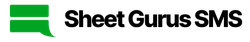Streamlining Patient Follow-Ups & Medication Reminders with SMS & Google Sheets
Managing patient communications shouldn’t require a clunky portal or expensive software. In fact, most of what healthcare teams need—appointment reminders, follow-ups, and medication check-ins—can be handled with tools you already use: Google Sheets and SMS.
With Sheet Gurus SMS, clinics, private practices, and healthcare admins can send automated, HIPAA-conscious SMS messages directly from a Google Sheet. That means fewer missed appointments, improved medication adherence, and better patient outcomes—without adding complexity to your workflow.
The Problem: Gaps in Patient Communication Even the most dedicated care teams struggle with:
Missed follow-up appointments
Patients forgetting to take medication
No-shows that leave schedule gaps
Outdated systems that require manual texting or calling
Traditional medical software can be expensive, hard to customize, and overkill for smaller practices or community health teams.
The Simple Solution: Google Sheets + SMS Sheet Gurus SMS turns your everyday Google Sheet into a powerful communication tool. Whether you’re managing dozens or hundreds of patients, you can:
✅ Send automated appointment or medication reminders ✅ Track responses directly in your sheet ✅ Customize messages with patient details and timing
Here’s how healthcare teams are doing it:
- Set Up Your Patient Tracker in Google Sheets Start with a spreadsheet that includes:
Patient Name
Phone Number
Last Appointment Date
Next Follow-Up Date
Medication Info
Reminder Status (e.g. “Sent”, “Confirmed”, “No Response”)
You control the layout. Sheet Gurus SMS handles the automation.
- Automate SMS Reminders with Personalization Once connected, your sheet can automatically send:
Follow-up visit reminders
“Hi Sarah, just a reminder about your follow-up appointment on April 10 at 2 PM. Reply YES to confirm.”
Medication adherence check-ins
“Hi David, it’s time for your blood pressure meds. Reply ‘TAKEN’ if you’ve taken it today.”
Lab result availability
“Hi Maria, your lab results are ready. Please reply to schedule a review call.”
- Track Replies & Update the Sheet Automatically When a patient replies (e.g. “YES”, “TAKEN”, or “NEED HELP”), Sheet Gurus SMS:
Logs the response in the correct row of your sheet
Updates the “Reminder Status” column
Sends notifications if urgent attention is needed
This removes the need for staff to monitor inboxes or chase down confirmations manually.
Why Healthcare Teams Love It 🩺 Simple & Flexible – works with any care workflow, from primary care to mental health support 📊 Data-friendly – track everything in Sheets and export or analyze as needed 📱 Low-friction for patients – no app downloads or portals, just easy SMS 🧑⚕️ Better outcomes – consistent reminders mean fewer no-shows and improved medication adherence
It’s ideal for:
Clinics and private practices
Home health services
Post-operative care teams
Behavioral health or counseling follow-ups
Public health initiatives
Real-World Example: A Behavioral Health Practice
One mental health clinic used Sheet Gurus SMS to reduce missed therapy sessions by over 35% in two months. They set up weekly SMS check-ins from their Sheet, personalized with each patient’s name and therapist. Patients could reply “CONFIRM” or “RESCHEDULE,” and the sheet would update automatically—no more manual texting or phone tag.
Ready to Simplify Patient Communication?
Sheet Gurus SMS gives you the power of SMS automation with the flexibility of Google Sheets—so your team can focus on care, not admin.
👉 Start your free
trial to see how it can work for your clinic.