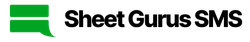Real-Time Volunteer Updates: How Churches Can Use SMS & Google Sheets
In the fast-paced world of church activities, keeping your volunteers informed and engaged is crucial. Discover how to streamline your volunteer communication with real-time volunteer updates using the powerful combination of SMS and Google Sheets. With Sheet Gurus SMS, churches can efficiently manage volunteer outreach, saving both time and money. This comprehensive guide will walk you through the process, showcasing how dynamic content and two-way communication can transform your church’s communication strategy. Explore more about effective
church communication tools to enhance your outreach efforts.Understanding the Need for Real-Time Volunteer Updates
In the dynamic environment of church activities, maintaining effective communication with volunteers is crucial. Real-time volunteer updates ensure that everyone is on the same page, minimizing confusion and maximizing efficiency. By leveraging tools like SMS and Google Sheets, churches can streamline their communication processes, ensuring that volunteers receive timely information about events, schedule changes, and more. This approach not only enhances coordination but also fosters a sense of community among volunteers.
The Role of SMS in Church Volunteer Management
SMS communication is a powerful tool for churches to keep their volunteers informed and engaged. With high open rates and immediate delivery, SMS ensures that messages are read promptly. Using a platform like Sheet Gurus SMS, churches can send bulk messages directly from Google Sheets, allowing for personalized communication with dynamic content variables such as
{volunteer_name} and {event_time}.💡
Tip: Always personalize your SMS messages to increase engagement. For example, “Hello {volunteer_name}, your shift for {event_name} starts at {event_time}.”
Benefits of Integrating Google Sheets
Google Sheets serves as an excellent platform for managing volunteer data. It allows for easy updates and sharing among team members. When integrated with SMS, it becomes a powerful tool for real-time updates. Churches can filter volunteer lists, schedule messages, and track responses all from within a single interface.
- Real-time data updates
- Seamless integration with SMS
- Easy sharing and collaboration
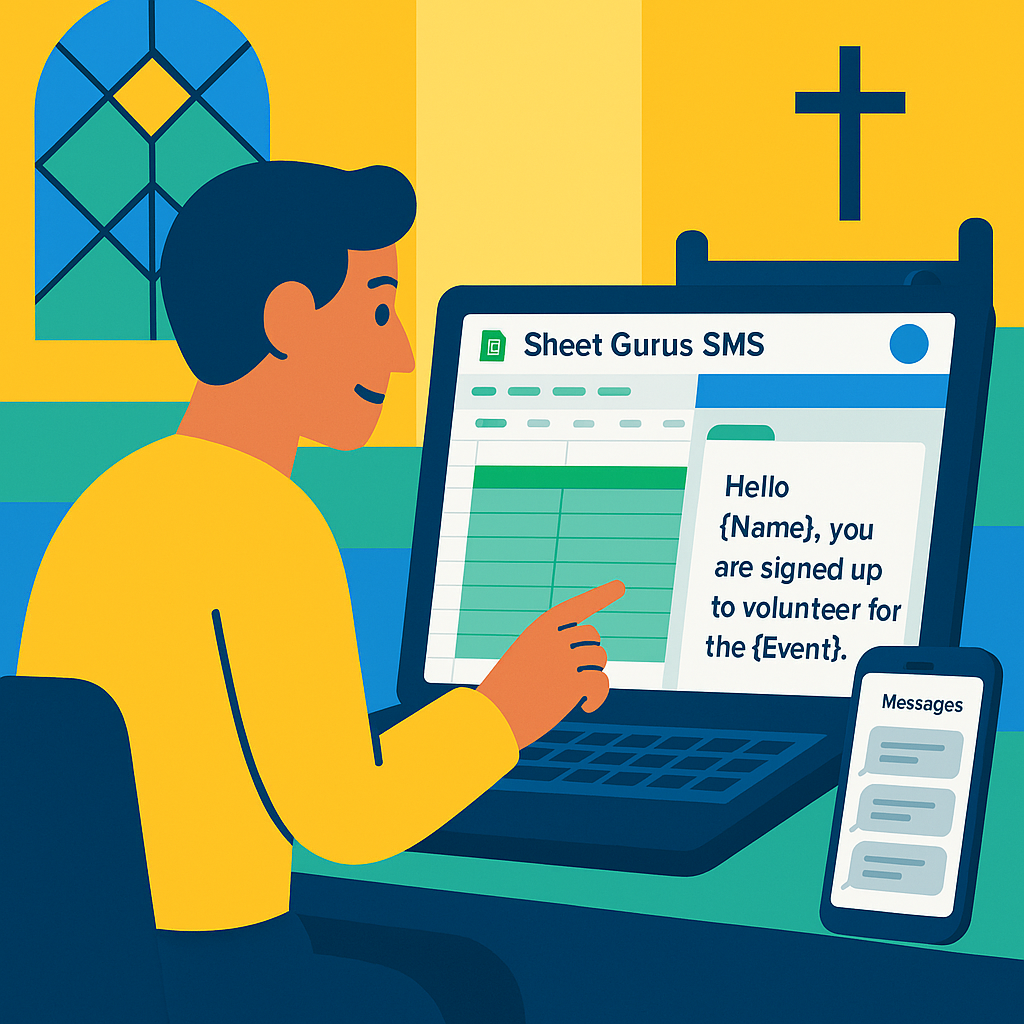
For more insights on how to effectively use SMS for church communication, explore our guide on texting for churches.
How to Set Up Google Sheets SMS Integration for Real-Time Updates
Integrating Google Sheets with SMS for real-time volunteer updates can streamline communication for churches. With Sheet Gurus SMS, you can easily send bulk messages directly from your Google Sheets. Here’s a step-by-step guide to get started:
Step 1: Install the Sheet Gurus SMS Add-On
- Open your Google Sheets and navigate to the Extensions menu.
- Select Add-ons > Get add-ons.
- Search for “Sheet Gurus SMS” and click Install.
- Follow the on-screen instructions to complete the installation.
💡 Tip: Ensure you have the necessary permissions to install add-ons in your Google Workspace.
Step 2: Set Up Your Contact List
- In your Google Sheet, create a new tab for your contact list.
- Add columns for Name, Phone Number, and any other relevant details.
- Populate the sheet with your volunteer information.
⚠️ Warning: Double-check phone numbers for accuracy to avoid sending messages to incorrect recipients.
Step 3: Compose and Send Your SMS
- Open the Sheet Gurus SMS sidebar from the Extensions menu.
- Select your contact list tab and compose your message using curly brackets for dynamic content (e.g., “Hello {Name}, we have an update for you!”).
- Click Send to dispatch your messages.
💡 Tip: Use variables to personalize messages, increasing engagement with your volunteers.

For more tips on using SMS for church communication, check out our 5 Ways Churches Can Boost Member Engagement with Text Messaging.
Best Practices and Troubleshooting for Effective SMS Communication
Optimizing SMS communication for real-time volunteer updates is crucial for maintaining engagement and ensuring smooth operations within your church community. Here are some best practices and troubleshooting tips to enhance your SMS strategy:
Personalize Messages with Dynamic Content
Utilize Sheet Gurus SMS to send personalized messages by incorporating dynamic SMS content for churches. This can be achieved by using curly brackets to insert variables such as volunteer names or event details. For example, a message could read: “Hello {Name}, can you assist with the {Event} on {Date}?”
💡 Tip: Personalization increases engagement and response rates. Always test your dynamic content variables to ensure they populate correctly.
Ensure Compliance with Automatic Filtering
Stay compliant with regulations by leveraging the automatic message filtering feature. This ensures that your messages adhere to legal standards, reducing the risk of your messages being blocked.
⚠️ Warning: Non-compliance with SMS regulations can lead to fines and blocked messages. Familiarize yourself with local SMS laws.
Troubleshoot Common Issues
- Messages Not Sending: Check your internet connection and ensure that your Google Sheets add-on is up to date.
- Dynamic Content Errors: Verify that all variables are correctly formatted and that there are no missing data fields in your Google Sheet.
- Low Response Rates: Consider revisiting your message timing and content. Engaging messages sent at optimal times can improve response rates.
For more insights on optimizing church communication, explore our church communication tools.

Harnessing the Power of Real-Time Volunteer Updates
By integrating SMS with Google Sheets, churches can revolutionize their volunteer management and communication. This guide has demonstrated how real-time volunteer updates can streamline church operations, ensuring that your community stays informed and engaged. With the power of church SMS communication, you can send personalized messages using dynamic content, thanks to the capabilities of Sheet Gurus SMS. This platform not only simplifies the process but also offers features like a real-time inbox and automatic message filtering to enhance compliance and efficiency.
For churches looking to optimize their volunteer communication, Google Sheets SMS integration is a game-changer. We encourage you to explore Sheet Gurus SMS and experience firsthand how it can save time and resources. Implementing these tools can significantly enhance your church’s communication strategy, making it more responsive and effective. Start today and see the difference real-time church volunteer updates can make in your community.