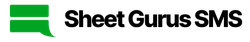Real-Time Delivery Updates: How Logistics Teams Can Use SMS & Google Sheets
Keeping customers informed with real-time delivery updates is crucial for logistics and delivery teams. Using SMS for logistics and delivery teams not only improves communication but also streamlines operations. This step-by-step guide will show you how to implement SMS notifications directly from Google Sheets with Sheet Gurus SMS. Discover how this powerful Google Sheets add-on can save time and money by sending personalized bulk texts, all while staying compliant. Learn more about SMS solutions for logistics and delivery teams to enhance your workflow.
Step 1: Setting Up Google Sheets SMS Integration for Logistics
Getting started with SMS for logistics and delivery teams is easy using Sheet Gurus SMS. By connecting your delivery tracking spreadsheet to Sheet Gurus SMS, you can send real-time text updates to drivers and customers—right from Google Sheets. This seamless integration helps logistics teams keep everyone informed, reduce missed deliveries, and improve overall communication efficiency.

Install Sheet Gurus SMS Add-On 📲
- Open your Google Sheet with delivery data.
- Go toExtensions > Add-ons > Get add-ons and search for “Sheet Gurus SMS.”
- Click Install and follow the prompts to authorize access.
💡 Tip: For a full walkthrough on installation, visit our
getting started with Sheet Gurus SMS guide.
Configure Your SMS Sidebar & Connect Your Account
- After installing, open the Sheet Gurus SMS sidebar from the Extensions menu.
- Log in or create your Sheet Gurus account.
- Link your Google Sheet to your Sheet Gurus dashboard.
- Set up your sender ID and verify your phone number for compliance.
⚠️ Warning: Always ensure your recipient list is up-to-date and compliant with SMS regulations. Sheet Gurus SMS includes automatic message filtering to help you stay compliant.
Add Dynamic Variables for Personalized Delivery Updates
- Use curly brackets to insert variables from your spreadsheet into your messages. For example:
Your order for {CustomerName} is out for delivery. ETA: {EstimatedTime}.
- This lets you personalize each SMS without manual editing, boosting engagement and clarity.
💡 Tip: For more on using variables in messages, check out our guide to sending text messages from Google Sheets.
By following these steps, your logistics team can leverage a powerful google sheets sms integration for logistics. This enables fast, reliable, and personalized communication at every stage of the delivery process. For more industry-specific strategies, explore our last-mile delivery SMS solutions.
Step 2: Sending Automated Delivery Alerts and Bulk Updates
Once your delivery data is organized in Google Sheets, the next step is to keep your customers and drivers updated in real time. Using SMS for logistics and delivery teams, you can send automated delivery alerts and manage bulk texting delivery updates from Google Sheets with Sheet Gurus SMS. This approach saves time, reduces manual effort, and ensures everyone receives accurate, timely notifications—directly from your spreadsheet.

How to Send Real-Time Delivery Updates via SMS
With Sheet Gurus SMS, sending real-time delivery updates is simple. Open the add-on sidebar in Google Sheets, select your recipient column, and craft your message using dynamic variables. For example:
Your package for {CustomerName} is out for delivery and will arrive by {EstimatedArrivalTime}.
This ensures each recipient receives personalized, up-to-the-minute information.
Automating Delivery Alerts for Logistics Teams
Sheet Gurus SMS allows you to automate delivery alerts based on changes in your spreadsheet. Whenever a status is updated (like “Out for Delivery” or “Delivered”), you can trigger an SMS alert to the customer or driver. This eliminates the need for manual texting and keeps your operations running smoothly.
💡 Tip: For a deeper dive into automating SMS from Google Sheets, check out our step-by-step automation guide.
Managing Bulk Texting Delivery Updates from Google Sheets
Need to notify dozens or hundreds of recipients at once? Use the bulk send feature in the Sheet Gurus SMS sidebar. Simply select the rows you want to message and send updates in one click. Compliance is handled automatically with built-in message filtering, so you stay within regulations.
- Personalize each message with variables like {OrderNumber} or {DriverName}
- Send to any number of recipients simultaneously
- Track replies in the real-time inbox for two-way communication
For more tips on optimizing group messaging, see our guide on group texting and BCC texting best practices.
Step 3: Optimizing Your SMS Notification System for Last Mile Delivery
Fine-tuning your SMS notification system for last mile delivery is essential for keeping customers informed, drivers on schedule, and operations compliant. With Sheet Gurus SMS, logistics and delivery teams can maximize message deliverability, ensure regulatory compliance, and unlock the power of two-way communication—all directly from Google Sheets. Here are actionable tips for getting the most out of SMS for logistics and delivery teams.

Ensuring Compliance and Message Filtering ✅
Regulations around SMS for logistics and delivery teams are strict. Sheet Gurus SMS automatically filters messages for compliance, helping you avoid common pitfalls like sending unsolicited texts or including restricted content.
- Use opt-in and opt-out keywords (like STOP or HELP) in every campaign
- Avoid including sensitive or personal data in messages
- Leverage Sheet Gurus SMS’s built-in filtering to prevent accidental violations
💡 Tip: Always keep your contact list updated and maintain clear records of customer consent. Learn more about opt-in best practices in our guide to opt-in text messaging.
Maximizing Message Deliverability 📲
Deliverability is critical for a reliable sms notification system for last mile delivery. To ensure your updates reach every recipient:
- Validate phone numbers before sending (see our guide to verifying recipient phone numbers)
- Personalize messages using variables such as {CustomerName} or {DeliveryETA}
- Schedule messages during optimal delivery windows to avoid being marked as spam
Example message:
“Hi {CustomerName}, your package is out for delivery and will arrive by {DeliveryETA}. Reply STOP to unsubscribe.”
Leveraging Two-Way SMS Communication 💬
Two-way SMS transforms your logistics workflow. With Sheet Gurus SMS’s real-time inbox, you can:
- Instantly respond to customer inquiries or delivery instructions
- Track replies directly in Google Sheets
- Route urgent messages to the right team member
This feature is especially valuable for last mile delivery, where quick feedback can prevent missed deliveries or address last-minute changes. For more on managing driver schedules and real-time communication, check out our article on managing driver schedules and route assignments with SMS and Google Sheets.
Streamline Delivery Communications with Sheet Gurus SMS
Implementing sms for logistics and delivery teams is now easier than ever with Sheet Gurus SMS. By following our step-by-step guide on how to send real-time delivery updates via SMS using Google Sheets, logistics professionals can automate delivery alerts, keep customers informed, and save valuable time. The google sheets sms integration for logistics enables you to send personalized messages like “Hello {CustomerName}, your package is arriving at {DeliveryTime}” directly from your spreadsheet, all managed through a user-friendly sidebar. Features such as bulk texting delivery updates from google sheets, a real-time inbox for two-way communication, and automatic message filtering ensure your sms notification system for last mile delivery is both efficient and compliant. Discover more about optimizing your delivery workflow by exploring our comprehensive resources on last mile delivery solutions and SMS for Logistics and Delivery Teams. Ready to transform your logistics communications? Try Sheet Gurus SMS today and experience seamless delivery updates firsthand.