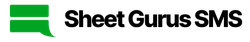Keeping Families Connected: SMS Solutions for Senior Living Facilities
In the ever-evolving landscape of senior care, effective communication is paramount. For administrators and IT managers of senior living facilities, implementing SMS solutions can significantly enhance interactions with residents and their families. With Sheet Gurus SMS, a powerful Google Sheets add-on, you can effortlessly manage bulk SMS communications, ensuring timely updates and fostering a connected community. Discover how to streamline your facility’s communication strategy in our comprehensive guide on
Communication Solutions for Senior Living.Understanding the Need for SMS Solutions in Senior Living Facilities
Senior living facilities often face unique communication challenges that can impact the well-being of residents and their families. Traditional communication methods like phone calls and emails may not always be effective, especially when immediate responses are needed. This is where
SMS solutions for senior living facilities can make a significant difference. By offering quick and reliable communication, SMS ensures that important updates and messages reach families and staff promptly.Communication Challenges in Senior Living Facilities
Senior living facilities must manage a wide range of communication needs, from daily updates to emergency alerts. Common challenges include:
- Delays in reaching family members during emergencies
- Inefficient coordination among staff
- Difficulty in keeping track of communication logs
How SMS Solutions Address These Challenges
Implementing SMS communication for senior living can streamline operations and improve resident satisfaction. Here’s how:
- Instant Alerts: Send real-time updates to families about their loved ones.
- Staff Coordination: Quickly disseminate schedules and shift changes to staff.
- Compliance and Security: Use automatic message filtering to ensure compliance with regulations.
💡 Tip: Use dynamic content variables in messages like “Hello {Name}, your appointment is scheduled for {Date}.” to personalize communication.
For more on how SMS can enhance communication in senior living, explore our communication solutions for senior living.

Implementing Sheet Gurus SMS: A Step-by-Step Guide
Setting up Sheet Gurus SMS for your senior living facility is straightforward and can significantly improve communication with residents and their families. Follow these steps to get started with our SMS solutions for senior living facilities:
Step 1: Install the Sheet Gurus SMS Add-On
To begin, ensure you have Google Sheets installed. Navigate to the Google Workspace Marketplace and search for “Sheet Gurus SMS.” Click on “Install” and follow the prompts to add it to your Google Sheets.
💡 Tip: Ensure your Google account has the necessary permissions to install add-ons.
Step 2: Set Up Your SMS Campaign
Once installed, open a new or existing Google Sheet. Click on “Add-ons” in the menu, select “Sheet Gurus SMS,” and then “Open Sidebar.” Here, you can configure your SMS campaign settings, including sender details and message content.
- Use curly brackets to insert dynamic content, such as
{ResidentName}or{FamilyContact}. - Preview your message to ensure all dynamic fields are correctly formatted.
Step 3: Send Your First Bulk SMS
With your campaign set up, you can now send bulk SMS for retirement homes directly from your sheet. Select the recipients from your list, customize your message, and click “Send.” The real-time inbox feature allows for two-way communication, making it easy to manage responses and follow-ups.
⚠️ Warning: Avoid including any personal health information in your messages to stay compliant with privacy regulations.

For more detailed insights on using SMS in various contexts, explore our guide on automating SMS from Google Sheets without coding.
Tips and Common Mistakes in SMS Communication for Senior Living
Effective SMS solutions for senior living facilities can significantly enhance communication with residents and their families. Here are some tips to optimize your SMS communication and common pitfalls to avoid.
Personalize Your Messages
Personalization is key to making residents and their families feel valued. Use dynamic content variables in your messages to address recipients by name or include specific details. For example, with Sheet Gurus SMS, you can send a message like: “Hello {ResidentName}, your family visit is scheduled for {VisitDate}. Please let us know if you need any assistance.”
💡 Tip: Personalization can boost engagement and ensure your messages are well-received.
Maintain Compliance with Regulations
Staying compliant with SMS regulations is crucial. Avoid including sensitive information and always ensure that recipients have opted in to receive messages.
⚠️ Warning: Avoid using personal health info in SMS messages to stay compliant with privacy laws.
Utilize Two-Way SMS Communication
Implementing two-way SMS communication for senior centers allows for real-time interaction, enabling residents and families to respond to messages or ask questions. This feature is available with Sheet Gurus SMS and can enhance the overall communication experience.
- Real-time inbox for seamless communication
- Automatic message filtering for compliance
To learn more about setting up two-way SMS communication, check out our guide on managing emergency text alerts.

By following these tips and being mindful of common mistakes, senior living facilities can foster a more connected and responsive environment for residents and their families.
Enhance Communication with SMS Solutions
Implementing effective SMS solutions for senior living facilities is a transformative step toward seamless communication between residents and their families. By leveraging tools like Sheet Gurus SMS, administrators can streamline their communication processes. This platform allows for easy sending of bulk SMS from Google Sheets, saving both time and money. With features like dynamic SMS content, administrators can personalize messages using variables, ensuring residents receive relevant information. Additionally, the real-time inbox facilitates two-way SMS communication for senior centers, enhancing engagement and responsiveness.
To explore how SMS communication for senior living can benefit your facility, consider integrating Sheet Gurus SMS into your operations. This tool not only simplifies communication but also ensures compliance with automatic message filtering. For more insights on optimizing communication, visit our Communication Solutions for Senior Living page.
Ready to revolutionize your facility’s communication? Try Sheet Gurus SMS today and experience the difference firsthand.