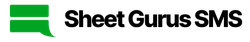In the fast-paced environment of the delivery industry, efficient dispatch operations can significantly influence your business’s success. To handle the constant juggle of coordinating drivers, schedules, and assignments, you need an effective communication solution. Here, we introduce you to Sheet Gurus, a Google Sheets extension that integrates with Twilio, offering an innovative text dispatch solution. This guide will walk you through how to use Sheet Gurus to optimize your dispatch operations.
Step 1: Understand the Benefits of Business Texting Before you start, it’s important to understand why business texting is so effective for dispatch operations:
Speedy Communication: Text messages are typically read within minutes, ensuring swift and efficient communication between dispatchers and drivers. Efficient Coordination: Texting provides a reliable platform to confirm schedules, assignments, and share real-time updates, leading to smoother coordination. Convenience: With business texting, you can reach drivers anytime, anywhere, offering the flexibility required in the dynamic delivery industry. Step 2: Get Started with Sheet Gurus Next, let’s delve into how to use Sheet Gurus to streamline your dispatch operations.
Install the Extension The first step is to install
the Sheet Gurus extension. This user-friendly platform integrates smoothly with Twilio, a leading cloud communications platform, allowing you to manage your text communications directly from Google Sheets.Familiarize Yourself with the Interface Sheet Gurus is built for simplicity and efficiency. If you’re already comfortable using Google Sheets, navigating Sheet Gurus will be a cinch. The intuitive interface lets you manage your dispatch communications effortlessly.
Step 3: Utilize Sheet Gurus for Dispatch Operations With Sheet Gurus set up, you can now start using it to optimize your dispatch operations.
Confirm Schedules At the start of each day, use Sheet Gurus to send out text messages to your drivers to confirm their schedules. This ensures that everyone is on the same page, reducing any potential confusion.
Assign Tasks Next, use Sheet Gurus to assign tasks to your drivers. By sending task details directly to their phones, drivers can easily access their assignments wherever they are.
Communicate Real-Time Updates Finally, use Sheet Gurus to share real-time updates with your drivers. Whether there’s a change in schedule, a new assignment, or any other urgent information, you can communicate it promptly and ensure it’s received.
Conclusion By following this guide, you can leverage the power of Sheet Gurus to transform your dispatch operations. The platform’s ease of use, coupled with the convenience and immediacy of business texting, makes it an invaluable tool for dispatchers in the delivery industry. So, if you’re looking for a smart, efficient dispatch solution, consider Sheet Gurus – it could revolutionize the way you manage your operations.