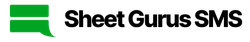Table Of Contents
![How To Send Text Messages From Google Sheets [Updated 2025]](https://images.ctfassets.net/znkhdxr68m16/6PrF9Q1XyU4gR2LV8wgtvL/879aaddbdee426a99ba044f89cae9383/26a61130-412f-11ee-9084-21099773e487-Screenshot-2023-08-22-at-5.01.53-PM.png?w=1600&h=650&fl=progressive&q=75&fm=jpg&fit=thumb)
Texting outside of spreadsheets is time-consuming and overwhelming
With
Twilio, you’re dealing with APIs, authentication tokens, and phone number provisioning. All of these require deep technical and contextual knowledge.With Zapier, while no-code, setting up a multi-step automation just to send a text message can take 30+ minutes, and often breaks when your spreadsheet changes.
Management of contact data is messy and hard to organize. Initial set up of a phone number is complicated and requires compliance hurdles.
⭐ If you want to send personalized texts from Google Sheets and no coding, those tools are overkill and require a lot of overhead.
Sheet Gurus SMS Overview
Sheet Gurus SMS was built specifically for people who live in Google Sheets. Sending text messages requires no coding, no integrations, no learning curves.
Just:
- Open your spreadsheet
- 📝 Write your message
- Click send or schedule your message
That’s it. No Twilio account required. No Zapier automation chains to babysit. No coding required.
To get started:
First install the extension from the Google Workplace Marketplace. You can check out our user guide which has additional details around installation (its easy and fast, don’t worry).
Start sending texts by creating or modifying your existing Google Sheet with the applicable data (be sure to add a header row that describes the data). You can put anything you want here (or even nothing at all), as long as 1 column of your data contains only the phone number of each recipient.
Below is an example of this.

The example shown has a list of phone numbers and associated variables (first name, last name, location, and time) that are used to send a customized bulk text to each recipient.
📣 Expert Tip: Most texting platforms require management of contact data through custom fields. Using Google Sheets this data is transparent to you and makes it easier for you to personalize messages
- In the “Message” box, select a variable by typing ”{” then select the correct variable (these align with the header row items). Once the preview looks good — hit send!
Now send personalized texts to hundreds (or even thousands) of folks, in just a few minutes. Here is a quick YouTube video that shows you how easy it is.
Why Choose Sheet Gurus SMS?
Sheet Gurus SMS is a powerful Google Sheets add-on designed to simplify bulk SMS messaging. Whether you’re reaching out to customers, clients, or team members, this tool offers a range of features to enhance your messaging strategy
- No Coding Necessary: Set up and start sending messages in minutes.
- Personalized Messaging: Utilize dynamic variables to tailor messages for each recipient.
- Advanced Scheduling: Plan and automate your SMS campaigns to reach your audience at optimal times.
- Real-Time Inbox: Manage responses and engage in two-way conversations directly within the platform.
- Comprehensive Analytics: Gain insights into delivery rates and engagement metrics to optimize your communication strategy.
Supercharge Your Google Sheet Messaging Workflow
Sheet Gurus SMS continually updates its platform to provide users with cutting-edge features:
MMS Support: Send images along with your text messages to make your communication more engaging. Picture messaging allows for more engaging conversations with your recipients. This can also be a cost saving method as MMS is priced differently than standard SMS segments!
Self-Cleaning Contact Lists: Automatically filter out undeliverable numbers to maintain a clean contact list. This is extremely important to manage opt outs and SMS compliance.
Mobile Optimization: Access and manage your messages on the go with a mobile-responsive interface.
Smart Prioritization Queue: Optimize message delivery based on priority to ensure timely communication.
Benefits of SMS Over Email
Text messaging boasts a 98% open rate, significantly higher than email’s 20% open rate. Messages are typically read within minutes, making SMS an ideal channel for time-sensitive information.
Pricing Plans Sheet Gurus SMS offers flexible pricing to suit various needs
Guru Starter: $9/month, $0.04 per segment.
Guru Growth: $49/month, $0.03 per segment.
Guru Pro: $99/month, $0.02 per segment.
Each plan includes a range of features designed to enhance your messaging capabilities. Learn more here.
Try Sheet Gurus SMS Today Experience the ease and efficiency of sending text messages directly from Google Sheets. Join over 20,000 users who have transformed their communication strategies with Sheet Gurus SMS.
For more information and to get started, visit Sheet Gurus SMS
The team at Sheet Gurus has worked hard to handle the complexity behind the scenes - trust us, there is a lot! The short of it is that we’ve built an amazing integration with Twilio and connected it with Google Sheets so that you don’t have to.
If you have any questions, or need additional information, please reach out to help@sheetgurus.com.