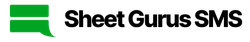How to Send School Event Reminders via Text (Templates Included)
In the fast-paced world of education, effective communication is key. Texting for schools has emerged as a powerful tool for keeping parents and students informed about important events. Discover how to streamline this process with Sheet Gurus SMS, a platform that simplifies sending bulk SMS directly from Google Sheets. Our guide offers practical methods and templates to ensure your school event reminders are timely and efficient, helping you save time and money while enhancing engagement.
Why Texting for Schools Matters 📚
Texting for schools is a game-changer in educational communication. It offers a direct and immediate way to reach parents, ensuring they are informed about important updates such as school closures or attendance alerts. By using platforms like Sheet Gurus SMS, schools can send bulk messages directly from Google Sheets, saving time and enhancing engagement. This method ensures that messages are received promptly, as most people have their phones within arm’s reach.
Increased Parent Engagement 🤝
Text messages have a higher open rate compared to emails, making them an effective tool for engaging parents. When schools send reminders or updates via text, parents are more likely to read and respond quickly. This immediacy helps in fostering a stronger school-community relationship, as parents feel more connected and informed about their child’s education.
Timely Updates and Alerts ⏰
Timely communication is crucial, especially for urgent matters like school closures or attendance alerts. Texting parents about school closures ensures that they receive the information instantly, allowing them to make necessary arrangements. Similarly, sending school attendance alerts via text message can help parents stay informed about their child’s presence at school, promoting accountability and safety.

Step-by-Step Guide to Sending School Event Reminders via Text 📲
In this section, we’ll walk you through how to send school event reminders via text using Sheet Gurus SMS. This platform streamlines the process, making texting for schools efficient and effective. Let’s dive into the steps to ensure your school community stays informed and engaged.
Step 1: Set Up Your Google Sheet 📋
Begin by creating a Google Sheet with the contact information of your recipients. Include columns for names, phone numbers, and any other relevant data. This structured approach will make it easier to manage and update your contact list. Make sure your data is clean and accurate to avoid sending messages to incorrect numbers.

Step 2: Integrate Sheet Gurus SMS 🔗
Next, integrate Sheet Gurus SMS with your Google Sheet. This integration allows you to send bulk SMS directly from the spreadsheet. Follow the instructions on our website to install the Sheet Gurus SMS extension. Once installed, you’ll be able to access SMS functionalities directly from your Google Sheet interface.
Step 3: Craft Your Message ✍️
Compose a clear and concise message for your school event reminder. Personalize it by using variables like the recipient’s name or the event date. For example, “Hi [Name], don’t forget about the school play on [Date]!” This personal touch can increase engagement and ensure your message resonates with the recipients.
Check out these other
example text messages that can be used as templates!Step 4: Schedule and Send ⏰
With your message ready, use Sheet Gurus SMS to schedule your text reminders. You can set specific times for messages to be sent, ensuring they reach recipients at the most convenient times. This feature is particularly useful for automated SMS reminders for parent-teacher conferences or other recurring events.

By following these steps, you’ll master how to send school event reminders via text, keeping your school community informed and engaged with minimal effort. For more detailed guidance, check out our blog post on automating SMS from Google Sheets.
Frequently Asked Questions
This section addresses common questions about using text messaging for school communications. 📚📱
How can texting for schools improve communication?
Texting for schools offers a direct and efficient way to communicate with parents, students, and staff. It ensures that important messages, such as event reminders or emergency alerts, are received promptly. This method is more immediate than emails and can significantly enhance engagement and response rates.
What is Sheet Gurus SMS, and how does it work for schools?
Sheet Gurus SMS is a platform that allows schools to send bulk SMS directly from Google Sheets. This integration simplifies the process of sending mass messages, saving time and reducing costs. Schools can easily manage contacts and schedule messages for various events, such as field trips and parent-teacher conferences.
Are there any examples of effective SMS notifications for field trips and permission slips?
Yes, using SMS for field trips and permission slips is highly effective. For instance, a school can send a reminder text a week before a field trip, including a link to a digital permission slip. This ensures parents are informed and can respond promptly, reducing the risk of missed permissions.
How do I ensure my messages reach all recipients?
To ensure your messages reach all intended recipients, regularly update your contact lists and verify phone numbers. Sheet Gurus SMS provides features to help you manage and verify your contacts, ensuring that your messages are delivered successfully.
Can I customize messages for different events?
Absolutely! With Sheet Gurus SMS, you can tailor your messages using templates and variables. This allows you to personalize communications for specific events, ensuring relevance and engagement.
Enhance School Communication with Sheet Gurus SMS
Incorporating texting for schools into your communication strategy can significantly improve parent engagement and streamline event notifications. With the Sheet Gurus SMS platform, school administrators and educators can effortlessly manage how to send school event reminders via text, ensuring timely updates for everything from parent-teacher conferences to school closures. Automated SMS reminders for parent-teacher conferences and school attendance alerts via text message are just a few examples of how this tool can enhance communication efficiency. Additionally, SMS notifications for field trips and permission slips ensure parents are always in the loop. By leveraging the power of Google Sheets, Sheet Gurus SMS offers a seamless way to send bulk messages, saving time and resources while ensuring critical information reaches all recipients promptly. Embrace this innovative solution to keep your school community informed and connected.
All of this is especially important when considering urgent school notifications and reminders