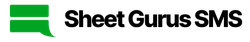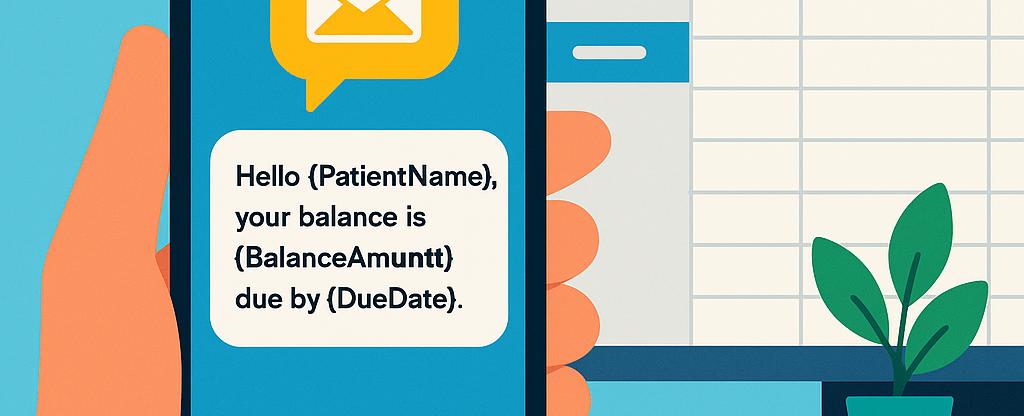
How to Effectively Send Patient Balance Reminders via SMS
In the fast-paced world of healthcare, ensuring timely communication with patients is crucial. Sending
Patient Balance Reminders via SMS can streamline billing processes and enhance patient satisfaction. With Sheet Gurus SMS, a versatile Google Sheets add-on, healthcare providers can effortlessly send bulk SMS reminders directly from their spreadsheets. This how-to guide will walk you through the steps to effectively manage patient communications, saving both time and resources. Discover more about optimizing yourhealthcare communication solutions.Understanding the Importance of SMS for Patient Balance Reminders
In today’s fast-paced healthcare environment, sending patient balance reminders via SMS is a game-changer. SMS communication ensures that messages are delivered directly to patients’ mobile devices, making it an effective way to capture their attention quickly. Unlike traditional mail or email, SMS boasts a high open rate, which means your reminders are more likely to be seen and acted upon. This method not only improves the efficiency of your billing process but also enhances patient satisfaction by providing timely and convenient notifications.

Benefits of Using SMS for Patient Balance Reminders
- Immediate Delivery: SMS messages are delivered instantly, ensuring patients receive their reminders in real-time.
- High Open Rates: With open rates as high as 98%, SMS is far more effective than email for urgent communications.
- Cost-Effective: Sending SMS is more affordable compared to mailing paper statements.
💡 Tip: Use Sheet Gurus SMS to send personalized messages with dynamic content, making your reminders more engaging.
How to Send Patient Balance Reminders via SMS
- Integrate with Google Sheets: Use Sheet Gurus SMS to manage your patient data and send bulk messages directly from Google Sheets.
- Personalize Your Messages: Utilize curly brackets to insert patient-specific details, such as
{patient_name}and{balance_due}. - Schedule Reminders: Set up automated reminders to go out at optimal times, ensuring they are received when patients are most likely to respond.
- Monitor Responses: Use the real-time inbox feature to track patient responses and engage in two-way communication if needed.
⚠️ Warning: Avoid using personal health information in SMS messages to stay compliant with privacy regulations.
Best Patient Billing Balance SMS Platform
Choosing the right platform is crucial for effective communication. Sheet Gurus SMS offers:
- Automatic message filtering to ensure compliance
- Works with any US phone number
Explore more about how SMS can streamline your healthcare communication on our Healthcare SMS Solutions page.
Step-by-Step Guide to Sending Patient Balance Reminders Using Sheet Gurus SMS
Learn how to set up and use Sheet Gurus SMS to send automated patient balance reminders effectively. Our platform allows you to save time and money by sending bulk SMS directly from Google Sheets. Here’s how you can get started:
Step 1: Install and Set Up Sheet Gurus SMS
To begin using Sheet Gurus SMS for patient reminders, install the Google Sheets add-on. Once installed, open the sidebar to access the SMS features. Ensure your Google Sheets is ready with patient data, including phone numbers and balance details.
Step 2: Create Your Message Template
Craft a personalized message using dynamic content variables. For example, “Hello {Name}, your current balance is {Balance}. Please contact us at {Phone} to settle your account.” This ensures each message is tailored to the recipient.
💡 Tip: Use curly brackets to insert variables like patient names and balances dynamically.
Step 3: Send Your Messages
Navigate to the Sheet Gurus SMS sidebar and select the patients you wish to notify. Use the template created in Step 2, and click send. The platform handles the rest, ensuring messages are sent to the correct recipients.
⚠️ Warning: Avoid using personal health info in SMS messages to remain compliant with privacy regulations.
Step 4: Monitor and Manage Responses
Utilize the real-time inbox feature to manage two-way communication with patients. This allows you to respond promptly to any queries they may have about their balance reminders.
For more detailed guidance on setting up automated SMS reminders, visit our streamlining patient follow-ups and medication reminders with SMS and Google Sheets.

Best Practices and Common Mistakes in Sending SMS Reminders
When sending patient balance reminders via SMS, it’s crucial to follow best practices to ensure effectiveness and compliance. Here are some tips to optimize your SMS reminder strategy and avoid common pitfalls.
Personalize Your Messages with Dynamic Content
Personalization can significantly improve engagement rates. Use dynamic SMS content for patient balances to address patients by name and include specific balance details. With Sheet Gurus SMS, you can easily insert variables using curly brackets, like this:
Hello {FirstName}, you have a balance of {BalanceAmount} due. Please contact us for more details.
💡 Tip: Personalization not only grabs attention but also builds trust with your patients.
Ensure Compliance with Regulations
Compliance is essential when sending SMS reminders. Use automatic message filtering to stay compliant with regulations such as HIPAA. Avoid including personal health information in your messages.
⚠️ Warning: Never include sensitive health information in your SMS communications.
Timing and Frequency of Reminders
The timing and frequency of your reminders can impact their effectiveness. Send reminders at strategic times, such as a week before the due date and a day before. Avoid sending messages too frequently, as this can lead to opt-outs.
- Integrates with QuickBooks Online
- Sends reminders automatically
- Works with any US phone number
For more insights on how to streamline patient communications, check out our guide on streamlining patient follow-ups and medication reminders with SMS and Google Sheets.

By following these best practices and utilizing tools like Sheet Gurus SMS, you can effectively manage patient balance reminders and improve your overall communication strategy. For a deeper dive into using SMS for healthcare, visit our healthcare communication solutions page.
Mastering Patient Balance Reminders with SMS
Effectively sending patient balance reminders via SMS can significantly enhance your healthcare communication strategy. By leveraging tools like Sheet Gurus SMS, you can streamline the process of sending automated balance due texts to patients. This platform not only allows for dynamic SMS content using variables but also ensures compliance with automatic message filtering.
With the Google Sheets SMS add-on, healthcare providers can automate patient reminders with ease, saving both time and resources. For those looking to optimize their patient communication, consider using Sheet Gurus SMS to send bulk messages directly from Google Sheets. Its real-time inbox feature facilitates two-way communication, making it a robust solution for healthcare communication needs.
Explore how healthcare communication solutions can be enhanced with SMS technology and start transforming your patient engagement today. Try Sheet Gurus SMS to experience the benefits firsthand.