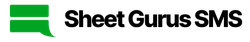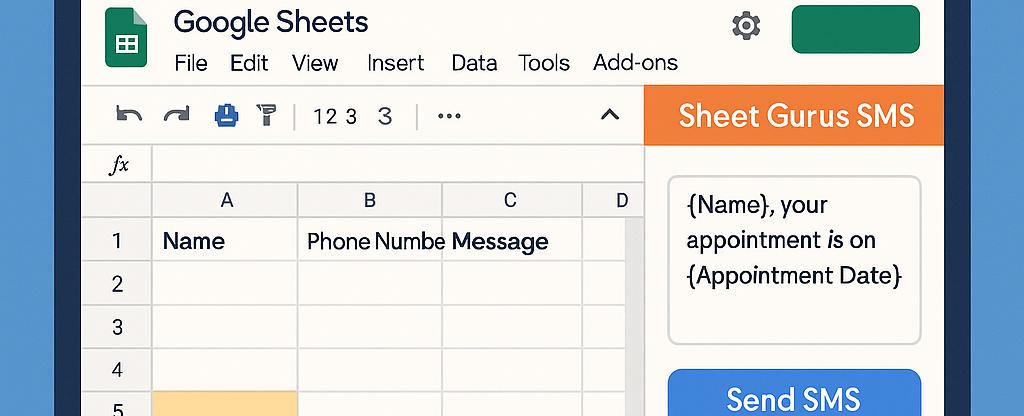
Harnessing the Power of Google Sheets for SMS Communication
Imagine seamlessly managing your SMS communications directly from Google Sheets. With the innovative Google Sheets SMS integration, powered by Sheet Gurus SMS, businesses can effortlessly send bulk messages, saving both time and money. This powerful add-on transforms your spreadsheet into a dynamic communication hub, featuring real-time inbox capabilities and automatic message filtering for compliance. Discover how to harness this tool’s potential in our guide to Google Sheets Add-ons for Business, and elevate your SMS strategy today.
Understanding Google Sheets SMS Integration
Google Sheets SMS integration offers a seamless way to manage and send bulk SMS messages directly from your spreadsheets. By leveraging a Google Sheets SMS add-on like
Sheet Gurus SMS, users can efficiently communicate with large groups without leaving the familiar interface of Google Sheets. This integration is particularly beneficial for businesses and organizations looking to streamline their communication processes.
Benefits of Using a Google Sheets SMS Add-on
Using a Google Sheets SMS add-on provides several advantages:
- Efficiency: Send bulk SMS with Google Sheets quickly and easily.
- Dynamic Content: Customize messages with variables like
{name}for personalized communication. - Real-Time Inbox: Engage in two-way communication with recipients directly from the sidebar.
- Compliance: Automatic message filtering ensures adherence to regulations.
How to Send Bulk SMS with Google Sheets
To send bulk SMS using Google Sheets, follow these steps:
- Install the Sheet Gurus SMS add-on from the Google Workspace Marketplace.
- Open your Google Sheets and access the add-on via the sidebar.
- Enter your message, using curly brackets for dynamic content (e.g., “Hello {name}, your appointment is on {date}.”).
- Select the recipient list from your spreadsheet.
- Click send and monitor responses in real-time.
💡 Tip: Always use double opt-in for SMS signups to ensure compliance and build trust.
Example of Dynamic SMS Content
Here’s an example of how you can use dynamic content in your SMS messages: “Hi {first_name}, your order #{order_number} is ready for pickup on {pickup_date}. Thank you for choosing us!”
For more detailed guidance, check out our
guide on sending text messages from Google Sheets.FAQs on Google Sheets SMS Add-ons
When integrating Google Sheets with SMS communication tools like Sheet Gurus SMS, users often have questions about functionality, compliance, and dynamic content. Here are some common inquiries:
How does Google Sheets SMS integration work?
Google Sheets SMS integration allows you to send bulk text messages directly from a spreadsheet. With Sheet Gurus SMS, you can manage your communications through a sidebar, making it easy to send messages without needing complex formulas.
💡 Tip: Explore our guide on sending text messages from Google Sheets for detailed steps.
Can I use dynamic content in my SMS messages?
Absolutely! With Sheet Gurus SMS, you can include dynamic SMS content in Google Sheets by using curly brackets as variables. For example, a message like “Hello {Name}, your appointment is on {Date}.” will automatically personalize each text.
Is it possible to have two-way SMS communication in Google Sheets?
Yes, Sheet Gurus SMS offers a real-time inbox feature that supports two-way SMS communication in Google Sheets. This allows you to receive and respond to messages directly from your spreadsheet interface.
Templates for Effective SMS Campaigns
Creating effective SMS campaigns can be a breeze with Google Sheets SMS integration. By using dynamic content and compliance features, you can craft personalized messages that resonate with your audience. Our Sheet Gurus SMS add-on makes it easy to manage these campaigns directly from Google Sheets, saving you time and effort.
Dynamic Message Templates
With Sheet Gurus SMS, you can use curly brackets to insert dynamic content into your messages. This feature allows you to personalize each SMS with recipient-specific information, enhancing engagement.
- Example: “Hello {Name}, your appointment is scheduled for {Date} at {Time}.”
💡 Tip: Always preview your messages to ensure dynamic content displays correctly.
Compliance-Focused Templates
Staying compliant with SMS regulations is crucial. Use templates that include opt-out instructions and adhere to messaging guidelines.
- Example: “Hi {Name}, reply STOP to unsubscribe from future messages.”
⚠️ Warning: Avoid sending messages outside of designated hours to respect recipient privacy.
Campaign Scheduling
Plan and schedule your SMS campaigns in advance. Google Sheets allows you to organize your messages by date and time, ensuring timely delivery.
- Steps to Schedule:
- Create a column for scheduled dates in your Google Sheet.
- Use the Sheet Gurus SMS sidebar to set up automatic sending based on your schedule.
For more insights on using Google Sheets for SMS campaigns, explore our guide to automating SMS from Google Sheets without coding.

Elevate Your SMS Communication with Google Sheets
Exploring the potential of Google Sheets SMS integration reveals a world of efficiency and effectiveness in communication. By leveraging tools like the Google Sheets SMS add-on, businesses can send bulk SMS directly from their spreadsheets, ensuring seamless and dynamic SMS content for their audiences. This integration supports two-way SMS communication, enhancing interaction and engagement.
With Sheet Gurus SMS, users can enjoy a streamlined process that saves both time and money. The platform’s features, such as real-time inbox and automatic message filtering, ensure compliance and ease of use. Whether you’re coordinating events or managing customer communications, Sheet Gurus SMS offers a robust solution.
Ready to transform your communication strategy? Explore the capabilities of Sheet Gurus SMS and experience how it can revolutionize your business operations. Try it today and see the difference firsthand!