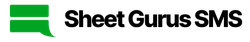Automate Parent-Teacher Conference Reminders with SMS
Streamlining parent-teacher conference reminders has never been easier with SMS technology. Discover how to automate this crucial communication using Sheet Gurus SMS, a Google Sheets add-on that simplifies sending bulk SMS. By integrating dynamic content variables, you can personalize messages like “Hello {ParentName}, your conference with {TeacherName} is scheduled for {Date}.” Explore how SMS parent teacher conference reminders can enhance efficiency and engagement in education by visiting our
education solutions.Why SMS is Effective for Parent-Teacher Conference Reminders 📲
SMS parent teacher conference reminders are an incredibly effective tool for ensuring parents are informed and engaged. Text messages have a high open rate, often exceeding 98%, making them a reliable way to communicate important information. Unlike emails, which can get lost in crowded inboxes, SMS messages are direct and immediate. This immediacy helps increase attendance at parent-teacher conferences, as parents receive timely updates and reminders. By using Sheet Gurus SMS, schools can automate these reminders, saving time and ensuring no parent misses out on important meetings.
Enhancing Communication and Attendance with SMS 💬
Utilizing SMS for text message attendance reminders for schools not only improves communication but also boosts attendance rates. With dynamic content capabilities, such as using curly brackets for personalization, messages can be tailored to each recipient. For instance, a reminder could say, “Hello {ParentName}, don’t forget the parent-teacher conference on {Date} at {Time}.” This personalization makes messages more relevant and engaging. Implementing an SMS strategy through Sheet Gurus SMS ensures that reminders are sent efficiently, reducing the administrative burden on school staff.

Step-by-Step Guide to Sending Automated SMS Reminders 📲
Sending sms parent teacher conference reminders is a breeze with Sheet Gurus SMS. Follow this simple guide to automate your text message reminders for school meetings effectively.
Step 1: Install Sheet Gurus SMS Add-On 🛠️
First, navigate to the Google Workspace Marketplace and search for “Sheet Gurus SMS”. Click on the install button and follow the prompts to add it to your Google Sheets. This integration allows you to send bulk SMS directly from your spreadsheets, making it easy to manage your communication.
Step 2: Set Up Your Contact List 📋
Create a new Google Sheet to list all the parents’ contact information. Ensure each row includes details like the parent’s name, phone number, and any other relevant data. This list will be used to personalize each message using dynamic content variables.
Step 3: Craft Your Message Template ✍️
In the Sheet Gurus SMS add-on, draft your message using curly brackets to insert dynamic variables. For example, “Hello {ParentName}, this is a reminder for your meeting with {TeacherName} on {Date}.” This personalization enhances engagement and ensures each recipient receives relevant information.
Step 4: Schedule and Send Your Messages 📅
Use the scheduling feature to set the date and time for your SMS reminders to be sent. This ensures that parents receive timely notifications without any manual intervention. You can learn more about scheduling options here.

Step 5: Monitor and Manage Responses 📈
After sending your messages, monitor the responses through our platform’s insights feature. This allows you to track delivery rates and manage any replies efficiently. For more on managing your SMS campaigns, visit our SMS Marketing for Schools and Education.
By following these steps, you can streamline your communication process and ensure that no parent misses their important meeting reminders. For more tips on how to send parent teacher reminders by text, check out our education industry solutions.
Tips for Effective SMS Communication with Parents 📱
Maximizing the effectiveness of SMS parent-teacher conference reminders is crucial for ensuring parents are well-informed and engaged. Here are some best practices to enhance your SMS communication strategy:
Personalize Your Messages 🎯
Personalization can significantly boost engagement. Use dynamic content variables in your messages to address parents by name and include specific details about their child’s conference. For example, “Hello {ParentName}, this is a reminder about your conference with {TeacherName} on {Date} at {Time}.” This approach makes the communication feel more personal and relevant.
Timing is Everything ⏰
Send reminders at optimal times to ensure parents receive and act on them. A good rule of thumb is to send an initial reminder a week before the conference and a follow-up reminder a day before. This timing helps keep the event top-of-mind without overwhelming parents.
Keep It Concise and Clear 📝
SMS messages have character limits, so clarity and brevity are key. Use straightforward language and include only essential information. For example, “Reminder: Parent-Teacher Conference on {Date} at {Time}. Please confirm your attendance.”
Use Parent Teacher Conference SMS Templates 📋
Templates can save time and ensure consistency in your communication. Sheet Gurus SMS allows you to create and reuse templates with dynamic content variables, making it easy to remind parents about conferences with Google Sheets.
Encourage Two-Way Communication 🔄
Allow parents to respond to your SMS reminders. This can be useful for confirming attendance or asking questions. With Sheet Gurus SMS, you can manage responses directly from Google Sheets, streamlining the communication process.
Ensure Compliance with Opt-In Requirements ✅
Before sending SMS reminders, ensure you have obtained consent from parents to receive messages. This not only complies with regulations but also builds trust with your audience.
We make this easy with our built in opt in builders as well as automated filtering of opted out texts.
For more insights on how to effectively use SMS in education, explore our SMS Marketing for Schools and Education resources.
Streamline Communication with SMS Parent Teacher Conference Reminders
Automating your parent-teacher conference reminders with SMS technology can significantly enhance communication and ensure better attendance. By utilizing
Sheet Gurus SMS, schools can efficiently manage their reminders directly from Google Sheets, saving both time and resources. This approach not only simplifies the process of how to send parent teacher reminders by text but also allows for personalized, automated text message reminders for school meetings using dynamic content variables like{ParentName} and {ConferenceDate}.For those looking to remind parents about conferences with Google Sheets, our platform offers seamless integration and easy-to-use parent teacher conference SMS templates. Whether it’s sending text message attendance reminders for schools or any other school-related communication, Sheet Gurus SMS provides a reliable solution. Explore our SMS Marketing for Schools and Education to see how our tool can transform your communication strategy. Try Sheet Gurus SMS today with a 30 day free trial and experience the ease of automated reminders firsthand!